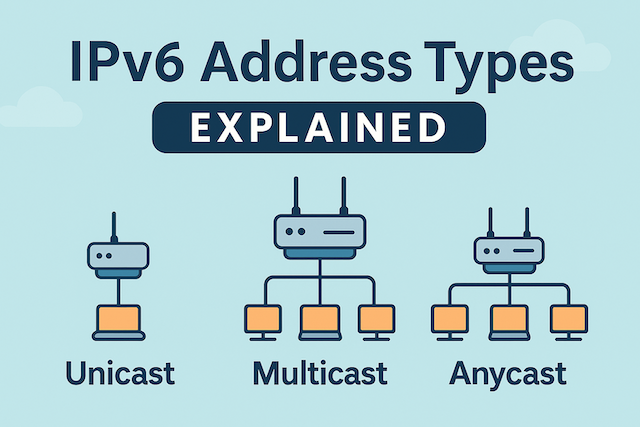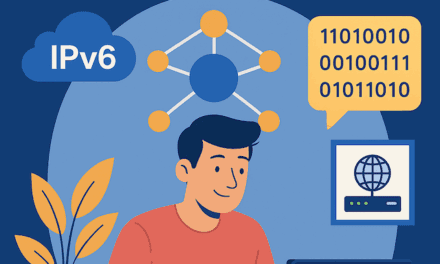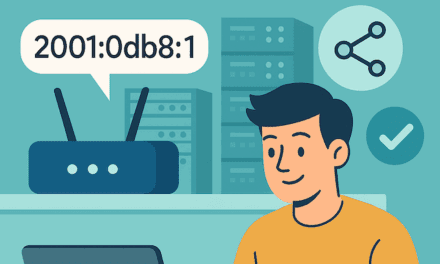Imagine sending a letter.
- Sometimes you want to send it to one person (Unicast).
- Sometimes you want to invite all your friends to a party (Multicast).
- Sometimes you just want to reach the nearest pizza place (Anycast).
IPv6 understands this — that’s why it has three main types of addresses depending on what you’re trying to do.
1. Unicast Addresses — Aiming for One
- Definition: An address assigned to a single unique device.
- Use Case: Sending an email, visiting a website, video calling grandma.
When you connect to www.example.com, your device uses a unicast address to talk to their server directly.
Example:
2001:db8:abcd:0012::1Think of it like sending a postcard to a specific house.
2. Multicast Addresses — Talking to the Group
- Definition: An address representing a group of devices.
- Use Case: Streaming live video, network discovery, online gaming lobbies.
When a device sends data to a multicast address, all devices in the group receive it.
Example:
FF02::1(This one talks to all devices on the local network!)
It’s like sending one email to your entire sports team at once.
3. Anycast Addresses — Fastest Wins
- Definition: An address shared by multiple devices.
- Use Case: Connecting to the closest server (like CDN nodes, DNS servers).
The network routes your request to the nearest device with that anycast address.
Example:
Multiple DNS servers sharing the same IP address.It’s like asking “Where’s the nearest coffee shop?” and Google sending you to the closest one.
Fun Fact: No Broadcasts in IPv6
IPv4 had “broadcast storms” where devices would shout at everyone. IPv6 got smarter: no broadcasts, only well-behaved multicasts.
No more shouting. Only polite conversations.
Coming Up Next
Next, we’ll dive into how IPv6 addressing is assigned automatically (SLAAC) and the magic of devices configuring themselves!
Your laptop will practically pat itself on the back.
Stay tuned, intrepid explorer!
Quick Quiz: Check Your Knowledge!
- Which IPv6 address type is used to send data to exactly one device?
- a) Unicast
- b) Multicast
- c) Anycast
- Which address type routes your request to the nearest available device?
- a) Broadcast
- b) Unicast
- c) Anycast
- True or False: IPv6 still uses broadcast messages like IPv4.
- Bonus: Give a real-world example where multicast might be useful.
📚 Answer Key: Chapter 3 Quiz
1. What does Router Solicitation (RS) do?
✅ Answer: b) Ask for nearby routers
2. Which NDP message tells devices about available routers?
✅ Answer: b) Router Advertisement (RA)
3. True or False: NDP replaces ARP in IPv6.
✅ Answer: True
4. Bonus: Name two advantages NDP has over IPv4’s ARP.
✅ Sample Answer: Provides more security and includes extra network information like prefix and router details.