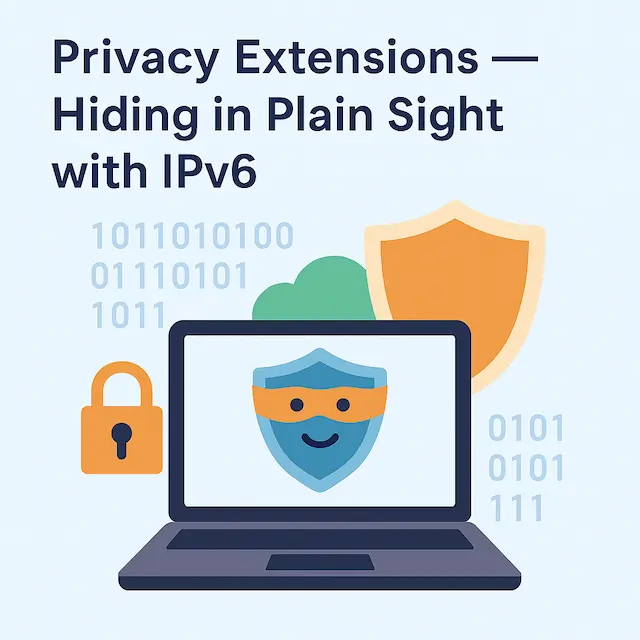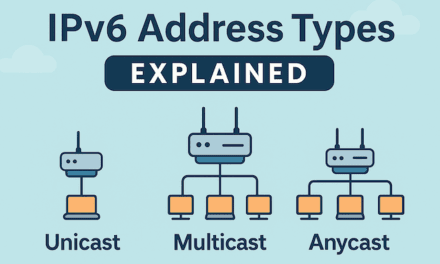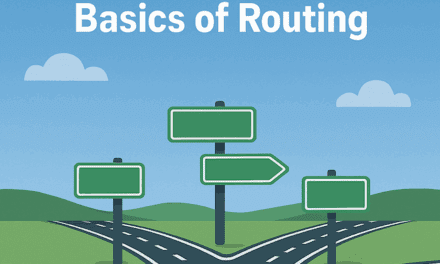Imagine if every time you went to the store, you wore a t-shirt with your home address printed on it.
Creepy, right?
Well, that’s basically what happens if your device always uses the same IPv6 address tied to your MAC address. It becomes easy for websites and trackers to recognize you, even across different networks.
Enter Privacy Extensions — IPv6’s stylish cloak of invisibility.
What are IPv6 Privacy Extensions?
Privacy Extensions are a feature that allows devices to:
- Randomly generate temporary addresses.
- Change their public-facing IPv6 addresses regularly.
- Make it much harder for third parties to track them over time.
It’s like having a magical wardrobe that gives you a new disguise every time you leave the house.
Why Privacy Extensions Matter
Without them:
- Your device’s IPv6 address is partly based on your unique hardware (MAC) address.
- Anyone sniffing the network could link activity back to your specific device.
With Privacy Extensions:
- Your device uses random temporary addresses for outbound connections.
- Your “real” (stable) IPv6 address still exists internally for things like receiving connections.
Win-win!
How Privacy Extensions Work (Simplified)
- Device connects to the network.
- It still gets a “regular” IPv6 address via SLAAC.
- Privacy Extensions generate a second, temporary address.
- Outbound traffic (like web browsing) uses the temporary address.
- After a set time (e.g., 24 hours), a new temporary address is generated.
It’s like swapping your license plate every morning!
Real-World Example
You’re browsing cat memes from your laptop at a cafe. Thanks to Privacy Extensions:
- Every few hours, your IPv6 address changes.
- Websites can’t easily link your meme addiction across days or networks.
- Your real, stable IPv6 address stays hidden from casual observers.
Important Details
- Privacy Extensions are enabled by default on most modern devices (like Windows, macOS, iOS, Android).
- They mainly protect outbound traffic privacy.
- Servers and public services (like your website) should not use Privacy Extensions — they need stable addresses.
Coming Up Next
Now that we understand addresses, privacy, and autoconfiguration, it’s time to dive into IPv6 Routing: how devices find paths across the globe!
Pack your virtual compass — it’s time to explore the Internet’s vast highway system!
Quick Quiz: Check Your Knowledge!
- What is the main purpose of IPv6 Privacy Extensions?
- a) Improve download speeds
- b) Obscure device identity by changing addresses
- c) Shorten IPv6 addresses
- True or False: Privacy Extensions generate a new temporary IPv6 address every time you open a webpage.
- Who should NOT use Privacy Extensions?
- a) Personal laptops
- b) Web servers and public services
- c) Smartphones
- Bonus: In your own words, why might randomizing IP addresses help protect your online privacy?
📚 Answer Key: Chapter 5 Quiz
1. What does SLAAC allow a device to do?
✅ Answer: b) Automatically configure its own IPv6 address
2. What key message helps a device learn the network prefix?
✅ Answer: b) Router Advertisement (RA)
3. True or False: SLAAC requires a DHCP server.
✅ Answer: False
4. Bonus: Advantage of SLAAC?
✅ Sample Answer: It’s faster and requires no server setup, allowing devices to self-configure easily.