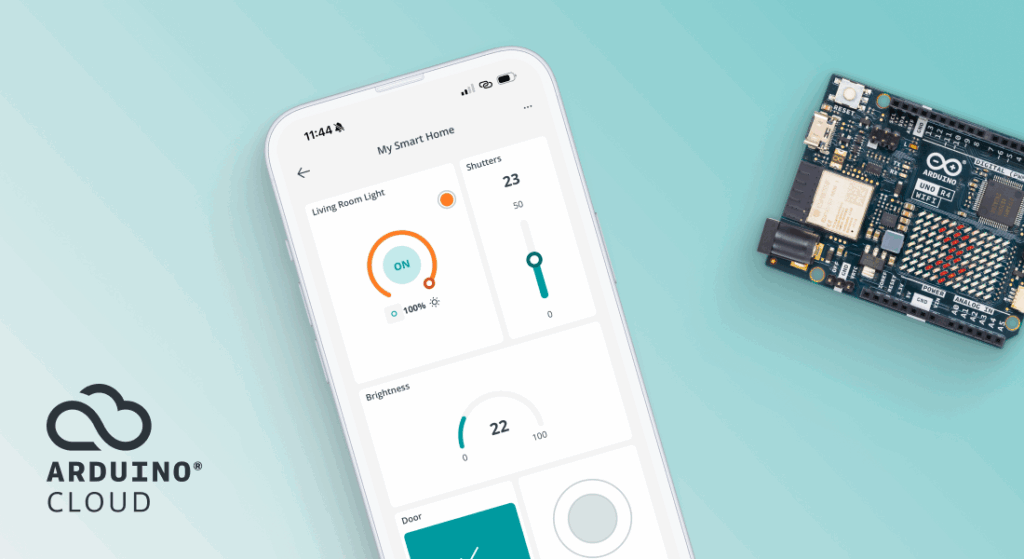
Back in September, we introduced the new provisioning flow on Arduino Cloud, starting with the UNO R4 WiFi. It means that you can now connect and configure your UNO R4 WiFi on Arduino Cloud straight from your phone, with the IoT Remote app. It’s a game changer, making your device setup faster, smoother, and cable-free.
But here’s where it gets really exciting: with Arduino Cloud templates, you can now go from powering up a board to having a working Thing and Dashboard, entirely from your phone.
Why Arduino Cloud provisioning on mobile changes everything
Because it changes how and where you can build with Arduino. You’re no longer tied to your desk or laptop. So you can:
- Provision a new device directly via Bluetooth from mobile.
- Update Wi-Fi credentials without plugging into a computer.
- Deploy a ready-made template that sets up both the Cloud Thing and Dashboard for you.
Watch Andrea Richetta, Product Evangelist at Arduino, explain how this new wireless provisioning works.
From zero to a working Thing and Dashboard in Arduino Cloud
Once you’ve selected the template of your choice in the gallery, the next steps are even easier. Power up your UNO R4 WiFi, open the Arduino IoT Cloud app, and in minutes, your device is online with a dashboard already visualizing data. To learn more about how to customize your dashboard layout from your phone, here’s an article that can help.
That means you can:
- Set up a monitoring project in the field without carrying a laptop.
- Install multiple boards in different locations, each running the same solution.
- Move from prototype to deployment faster, with less friction.
From a maker standpoint this means for example that you can set up your smart garden in the backyard without bringing out a laptop. Just power the UNO R4 WiFi, connect from your phone, and within minutes you’re monitoring soil humidity right where the plants are.
From a business perspective you can deploy your custom project that you previously created and saved as a template in just a few steps.
From a student journey, this means that you can bring your phone and your Arduino in the classroom, configure it and make it working without accessing to the classroom laptop, adding value to the lesson, progressing in the study path without hiccups
It’s a new level of freedom, bringing IoT wherever you need it.
What’s next for Arduino Cloud provisioning?
Right now, this streamlined flow is available only on the new UNO R4 WiFi boards. But we’re working to expand it across more Arduino devices soon.
Try it today:
- Get an UNO R4 WiFi + Arduino Cloud Free access
- Get started on Arduino Cloud
- Install IoT Remote App available for Android and iPhone
- Learn more in the documentation
The post Provision, configure, and deploy, all from your phone appeared first on Arduino Blog.
Read more here: https://blog.arduino.cc/2025/10/22/provision-configure-and-deploy-all-from-your-phone/



